Code
Query Language 1.8 Specification
CQL
1.8
CQL
1.8 is supported by VBDepend
Copyright
SMACCHIA.COM S.A.R.L 2006/2007/2008
All
right reserved
Content
The CQL language and real-world
needs
Some examples of queries and
constraints written in CQL
Examples of code Quality constraints
Examples of naming constraints
Examples of design constraints
Examples of encapsulation
constraints
Examples of queries on the graph of
dependencies
Examples of queries on the
inheritance tree
Examples of queries to get extremum
WARN IF xxx IN: Query vs. Constraint
TOP xxx: Restrict the number of rows
in the result
FROM / OUT OF xxx: Domain of search
WHERE xxx: Define a set of
conditions
ORDER BY xxx: Order rows of the
result
Kind of Code Elements’ Names
Prefixes
The OPTIONAL: Code Elements’ Names
Prefix
ABT
T (Association Between Types)
LCOM
T (Lack Of Cohesion Of Methods)
LCOMHS T (Lack Of Cohesion Of Methods
Henderson-Sellers)
ContainsNamespaceDependencyCycles A
ContainsTypeDependencyCycles T
ContainsMethodDependencyCycles M
CQL boolean conditions dedicated to
Build Comparison
CQL boolean conditions dedicated to
Purity / Side-Effects / Mutability
Introduction
CQL is a
language which allows writing queries on the code structure of any.NET and C++
application.
For example, the following CQL query returns
all the methods of your application with more than 200 lines, ordered from the
biggest to the smallest:
SELECT METHODS WHERE NbLinesOfCode > 200 ORDER BY NbLinesOfCode DESC
You might
wish to avoid methods with more than 200 lines since they are hard to maintain.
After having shrunk all your methods, you certainly want to be notified when
during development a method exceeds this threshold. The CQL language addresses
this need by allowing the transformation of queries into constraints. For
example, here is our previous query rewritten as a constraint:
WARN IF Count >
With almost
a hundred keywords, the CQL language allows you to deal with various conditions
on your code structure. It allows to write code quality constraints, naming constraints, design constraints, encapsulation constraints, queries on the graph of
dependencies, queries on
the inheritance tree, queries to get the biggest or
smallest code elements according to almost 30 metrics and much more.
CQL and VisualVBDepend
The tool VisualVBDepend
allows the editing and execution of CQL queries and constraints. A GUI allows
you to have a unique understanding of your application. VisualVBDepend
can also be used to generate reports during each build of your application.
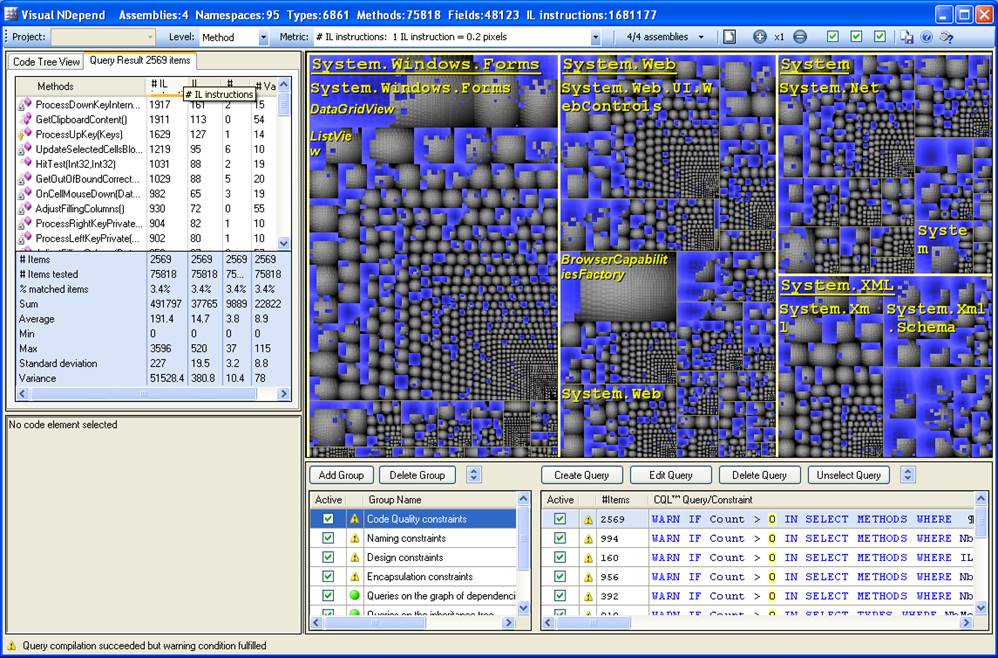
Learning the CQL language
Writing CQL
queries and constraints is straightforward thanks to the three following
features:
- The CQL language syntax is
close to that of the SQL language syntax. They both share the SELECT TOP xxx FROM xxx WHERE xxx
ORDER BY xxx pattern.
- The VisualVBDepend
CQL editor offers intellisense.
- The VisualVBDepend
CQL compiler yields verbose errors.
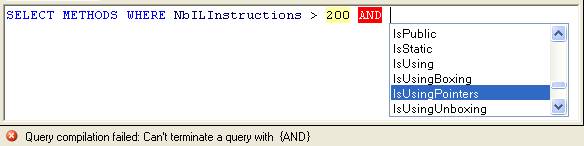
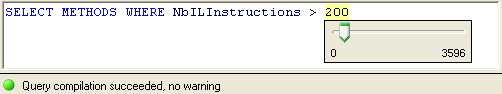
The CQL language and real-world
needs
The CQL
language has been conceived to understand and control real-world application.
In a real-world environment, there are often exceptions (like automatically
generated methods which are often very big) and you need to allow a few
particular methods to exceed this threshold without being bothered by our
previous constraint. The CQL language offers numerous features allowing you to
deal with such exceptions. For example, all generated methods might contain the
word “Generated” in their names:
WARN IF Count >
Or maybe, all
generated methods are in dedicated projects, namespaces or types:
WARN IF Count >
Or maybe, you
prefer to mention each one explicitly:
WARN IF Count >
You can
also mix all these features in the same constraint:
WARN IF Count >
Storing CQL queries and constraints
in your C++ source code
VBDepend
stores your CQL queries and constraints in the project file. As the source code is the design you might prefer storing your CQL queries and
constraints directly in your source code.
Some examples of queries and
constraints written in CQL
Examples of code Quality constraints
WARN IF Count >
// METHODS WHERE NbLinesOfCode > 200 are extremely complex and
// should be split in smaller methods
// (except if they are
automatically generated by a tool).
WARN IF Count >
// METHODS WHERE ILCyclomaticComplexity > 20 are hard to understand
and maintain.
// METHODS WHERE ILCyclomaticComplexity > 40 are extremely complex
and should be split
// in smaller methods (except if
they are automatically generated by a tool).
WARN IF Count >
// METHODS WHERE NbParameters > 5 might be painful to call and might
degrade performance.
// You should prefer using additional properties/fields to the declaring
type to handle
// numerous states. Another alternative is to provide a class or
structure dedicated to
// handle arguments passing (for example see the class
System.Diagnostics.ProcessStartInfo
// and the method
System.Diagnostics.Process.Start(ProcessStartInfo))
WARN IF Count >
// METHODS WHERE NbVariables > 8 are hard to understand and maintain.
// METHODS WHERE NbVariables > 15 are extremely complex and should be
split in
// smaller methods (except if they
are automatically generated by a tool).
WARN IF Count >
// TYPES WHERE NbMethods > 20 might be hard to understand and
maintain
// but there might be cases where it is relevant to have a high value
for NbMethods.
// For example, the
System.Windows.Forms.DataGridView standard class has more than 1000 methods.
WARN IF Count >
// TYPES WHERE NbFields > 20 AND !IsEnumeration might be hard to
understand and maintain
// but there might be cases where it is relevant to have a high value
for NbFields.
// For example, the System.Windows.Forms.Control standard class has more
than 200 fields.
// The value of the metric
SizeOfInst might be a better indicator of complex type.
WARN IF Count >
// TYPES WHERE SizeOfInst > 64 might degrade performance (depending
on the number of
// instances created at runtime) and might be hard to maintain.
// However it is not a rule since sometime there is no alternative
// (the size of instances of the System.Net.NetworkInformation.SystemIcmpV6Statistics
// standard class is 2064 bytes).
WARN IF Count >
// TYPES WHERE LCOM > 0.8 AND NbFields > 10 AND NbMethods >10
might be problematic.
// However, it is very hard to avoid such non-cohesive types. The LCOMHS
metric
// is often considered as more
efficient to detect non-cohesive types.
WARN IF Count >
// TYPES WHERE LCOMHS > 1.0 AND NbFields > 10 AND NbMethods >10
should be avoided.
// Note that this constraint is stronger than the constraint
// TYPES WHERE LCOM > 0.8 AND
NbFields > 10 AND NbMethods >10.
SELECT TYPES WHERE DepthOfInheritance > 6 ORDER BY DepthOfInheritance DESC
// TYPES WHERE DepthOfInheritance > 6 might be hard to maintain.
However it is not
// a rule since sometime your classes might inherit from tier classes
which have a
// high value for depth of inheritance. For example, the average depth
of inheritance
// for framework classes which
derive from System.Windows.Forms.Control is 5.3.
WARN IF Count >
// Type with big instances can be problematic
// (Obviously the SizeOfInst metric does not do a deep traverse.
// Any instance reference field
will count for 4 bytes.
//
It is also unable to cop with generic types properly)
WARN IF Percentage >
WARN IF Count >
// As classes inside an project should be strongly related,
// the cohesion should be high. On the other hand, a value which is too
high may
// indicate over-coupling. A good
range for RelationalCohesion is 1.5 to 4.0.
Examples of naming constraints
WARN IF Count >
// A static field should not be
named 'm_XXX'
WARN IF Count >
// A non-static field should not
be named 's_XXX'
WARN IF Count >
// The name of an interface should
begin with a 'I'
WARN IF Count >
// The name of an exception class
should end with 'Exception'
WARN IF Count >
!NameLike "^[A-Z]" AND // The name of a
type should begin with an Upper letter.
!NameLike "__StaticArrayInit" AND // Except __StaticArrayInit generated type
!NameLike "<" // Except C# compiler generated
type
WARN IF Count >
!NameLike "^[A-Z]"
// The name of a regular method
should begin with an Upper letter.
Examples of design constraints
WARN IF Count >
// It indicate stateless types
that might eventually be turned into static classes.
Examples of encapsulation constraints
WARN IF Count >
// A field should not be public or
internal, except for performance reasons.
WARN IF Count >
// Restrict the possibility of
using the type "System.Xml.XmlChildNodes" only to certain namespace.
WARN IF Count >
DepthOfIsUsing "System.Xml.XmlNamedNodeMap.InsertNodeAt(Int32,XmlNode)"== 1
// Restrict the possibility of calling the method
"System.Xml.XmlNamedNodeMap.InsertNodeAt(Int32,XmlNode)"
// only to certain namespace.
WARN IF Count >
"System.Xml.XmlDocumentFragment",
"System.Xml.XmlEntityReference",
"System.Xml.XmlDocumentType",
"System.Xml.XmlEntity",
"System.Xml.XmlDocument",
"System.Xml.XmlAttribute",
"System.Xml.XmlElement" WHERE DepthOfCreateA "System.Xml.XmlLoader" ==1 ORDER BY DepthOfCreateA
// Restrict the possibility of
creating an instance of "System.Xml.XmlLoader" only to certain type.
WARN IF Count >
WHERE DepthOfCreateA "System.Xml.XmlLoader" == 1 ORDER BY DepthOfCreateA
// Restrict the possibility of
creating an instance of "System.Xml.XmlLoader" only to certain
namespaces.
WARN IF Count >
WHERE DepthOfIsUsing "System.Windows.Forms.Internal" == 1
// Restrict the possibility of
using a namespace only to one project.
WARN IF Count >
DepthOfIsUsing "System.Windows.Forms.DataGridView+HitTestInfo.typeInternal" == 1
// Restrict the possibility of using the field
//
"System.Windows.Forms.DataGridView+HitTestInfo.typeInternal"
// only to certain namespace.
Examples of queries on the graph of dependencies
SELECT METHODS WHERE IsUsing "System.Xml.XmlWriter..ctor()" ORDER BY DepthOfIsUsing
// 'IsUsing/IsUsedBy/DepthOfIsUsing/DepthOfIsUsedBy' conditions are
useful
// to understand who calls statically who for example to anticipate
future impacts
// of some refactoring or to
provide some customized encapsulation constraints.
SELECT METHODS WHERE DepthOfIsUsing "System.Xml.XmlWriter..ctor()" <=3
// 'IsUsing/IsUsedBy/DepthOfIsUsing/DepthOfIsUsedBy' conditions are
useful
// to understand who calls statically who for example to anticipate
future impacts
// of some refactoring or to
provide some customized encapsulation constraints.
SELECT METHODS WHERE
IsUsedBy "System.Xml.Serialization.SoapSchemaImporter.ImportMembersMapping(String,String,SoapSchemaMember[])"
ORDER BY DepthOfIsUsedBy
// 'IsUsing/IsUsedBy/DepthOfIsUsing/DepthOfIsUsedBy' conditions are
useful
// to understand who calls statically who for example to anticipate
future impacts
// of some refactoring or to
provide some customized encapsulation constraints.
SELECT METHODS WHERE CreateA "System.Xml.XmlWriter" ORDER BY DepthOfCreateA
// 'CreateA'/'DepthOfCreateA' conditions can be useful to enforce some
constraints on design patterns such as factory
// where the ctors must be called
only from certain methods or certain type.
SELECT METHODS WHERE DepthOfCreateA "System.Xml.XmlDocument" < 10 ORDER BY DepthOfCreateA
// 'CreateA'/'DepthOfCreateA' conditions can be useful to enforce some
constraints on design patterns such as factory
// where the ctors must be called
only from certain methods or certain type.
SELECT METHODS WHERE IsUsing "System.Xml.XmlWriter.WriteEndElement()"
SELECT METHODS WHERE IsUsing "System.Web.Security.PassportIdentity.LoginUser()"
OR IsUsedBy "System.Web.Security.PassportIdentity.LoginUser()"
// 'IsUsing/IsUsedBy/DepthOfIsUsing/DepthOfIsUsedBy' conditions are
useful
// to understand who calls statically who for example to anticipate
future impacts
// of some refactoring or to
provide some customized encapsulation constraints.
SELECT TYPES WHERE DepthOfIsUsedBy "System.Net.Sockets.Socket" > 2 ORDER BY DepthOfIsUsedBy
// Try to play with the numeric intellisense by selecting the 2 and
moving the trackbar.
// A 'IsUsing/IsUsed' relation between two types A and B is created by
VBDepend as soon as
// there is a 'IsCalled/IsUsedBy'
relation between a method of A and a method of B.
SELECT NAMESPACES WHERE DepthOfIsUsedBy "System.Net.Sockets" <=2
// Try to play with the numeric intellisense by selecting the 2 and
moving the trackbar.
// A 'IsUsing/IsUsed' relation between two namespaces A and B is created
by VBDepend as soon as
// there is a 'IsUsing/IsUsed'
relation between a type of A and a type of B.
Examples of queries on the
inheritance tree
SELECT TYPES WHERE DeriveFrom "System.Windows.Forms.Control" ORDER BY DepthOfDeriveFrom DESC
SELECT TYPES WHERE DeriveFrom "System.Web.UI.Control" ORDER BY DepthOfDeriveFrom DESC
SELECT TYPES WHERE DepthOfDeriveFrom "System.Windows.Forms.Control" == 1
// Select classes which derive directly
from control.
SELECT TYPES WHERE Implement "System.Web.UI.IDataSource"
SELECT TYPES WHERE Implement "System.Web.IHttpHandler" ORDER BY NbLinesOfCode DESC
SELECT TYPES WHERE NbChildren > 5 ORDER BY NbChildren DESC
Examples of queries to get extremum
SELECT TOP 10 METHODS WHERE !IsConstructor AND !IsClassConstructor ORDER BY NbLinesOfCode DESC
// Try to play with the numeric
intellisense by selecting the 2 and moving the trackbar.
SELECT TOP 10 TYPES FROM PROJECTS "System.Web" ORDER BY NbMethods DESC
// Illustrate the 'FROM' domain of
search definition.
SELECT TOP 10 METHODS OUT OF NAMESPACES "System.Windows.Forms" ORDER BY NbVariables DESC
// Illustrate the 'OUT OF' domain
of search definition.
SELECT TOP 10 METHODS ORDER BY NbParameters ,NbVariables ASC, NbLinesOfCode DESC
// Illustrate the fact that several 'ORDER BY' clause can be specified.
// By default the 'ASC' option is chosen.
// Check in the Query Result panel
that 4 columns are displayed.
SELECT TOP 10 TYPES ORDER BY TypeCa DESC
// TypeCa: Afferent Coupling
// The Afferent Coupling for a
particular type is the number of types that depends directly on it.
SELECT TOP 10 TYPES ORDER BY TypeCe DESC
// TypeCe: Efferent Coupling
// The Efferent Coupling for a particular
type is the number of types it directly depends on..
SELECT TOP 10 METHODS WHERE !IsConstructor AND !IsClassConstructor ORDER BY NbParameters DESC
SELECT TOP 10 METHODS WHERE IsPropertyGetter OR IsPropertySetter ORDER BY NbLinesOfCode DESC
SELECT TOP 10 TYPES WHERE IsClass ORDER BY NbLinesOfCode DESC
SELECT TOP 10 TYPES WHERE IsStructure ORDER BY NbLinesOfCode DESC
SELECT TOP 10 TYPES WHERE IsClass ORDER BY NbFields DESC
SELECT TOP 10 TYPES WHERE IsStructure ORDER BY NbFields DESC
SELECT TOP 10 TYPES WHERE IsClass ORDER BY SizeOfInst DESC
SELECT TOP 10 TYPES WHERE IsStructure ORDER BY SizeOfInst DESC
SELECT TOP 10 NAMESPACES ORDER BY NbLinesOfCode DESC
SELECT TOP 10 PROJECTS ORDER BY NbLinesOfCode DESC
SELECT PROJECTS ORDER BY NbLinesOfCode DESC
CQL queries elements
SELECT METHODS
The SELECT METHODS expression allows to select all kind
of methods. You can use a combination of following conditions to select some
particular methods:
NbLinesOfCode NbMethods
NbParameters NbVariables
ILCyclomaticComplexity
IsUsing DepthOfIsUsing IsDirectlyUsing
IsUsedBy DepthOfIsUsedBy
IsDirectlyUsedBy CreateA DepthOfCreateA
IsPublic IsInternal IsProtected IsProtectedOrInternal
IsProtectedAndInternal IsPrivate IsConstructor
IsPropertySetter IsPropertyGetter IsStatic
IsVirtual IsAbstract
IsUsingBoxing IsUsingUnboxing
IsTemplate IsUsingPointers
IsOperator IsIndexerSetter
IsIndexerGetter IsEventAdder
IsEventRemover IsClassConstructor
SELECT FIELDS
The SELECT FIELDS
expression allows to select all kind of fields. You can use a combination of
following conditions to select some particular field:
IsPublic IsInternal IsProtected IsProtectedOrInternal
IsProtectedAndInternal IsPrivate IsEnumValue
IsStatic IsLiteral IsInitOnly IsEventDelegateObject
IsUsedBy DepthOfIsUsedBy
IsDirectlyUsedBy
SELECT TYPES
The SELECT TYPES
expression allows to select all kind of types. You can use a combination of
following conditions to select some particular types:
NbLinesOfCode NbMethods
NbFields NbTypes ILCyclomaticComplexity SizeOfInst DepthOfInheritance
NbChildren TypeCe TypeCa ABT LCOM LCOMHS
IsUsing DepthOfIsUsing IsDirectlyUsing
IsUsedBy DepthOfIsUsedBy
IsDirectlyUsedBy DeriveFrom
DepthOfDeriveFrom Implement
IsPublic IsInternal IsProtected IsProtectedOrInternal
IsProtectedAndInternal IsPrivate IsStatic IsAbstract IsUsingBoxing
IsUsingUnboxing IsTemplate
IsUsingPointers IsClass
IsStructure IsEnumeration
IsInterface IsSealed
IsNested IsDelegate IsAttributeClass IsExceptionClass
SELECT NAMESPACES
The SELECT NAMESPACES expression allows to select
some namespaces. You can use a combination of following conditions to select
some particular namespaces:
NbLinesOfCode NbMethods
NbFields NbTypes NbNamespaces
IsUsing DepthOfIsUsing IsDirectlyUsing
IsUsedBy DepthOfIsUsedBy
IsDirectlyUsedBy
SELECT PROJECTS
The SELECT PROJECTS expression allows to select some
projects. You can use a combination of following conditions to select some
particular projects:
NbLinesOfCode NbMethods
NbFields NbTypes NbNamespaces Abstracness
Instability NormDistFromMainSeq DistFromMainSeq RelationalCohesion
AsmCa AsmCe
IsUsing DepthOfIsUsing IsDirectlyUsing
IsUsedBy DepthOfIsUsedBy
IsDirectlyUsedBy
WARN IF xxx IN: Query vs. Constraint
You can
transform every CQL query into a CQL constraint by adding a WARN IF xxx IN expression at
the beginning. There are two kinds of CQL constraint.
- The Count constraint which
allows you to be warned if the number of matched code elements satisfy a
certain numerical condition. For example:
WARN IF Count >
WARN IF Count <=
- The Percentage constraint
which allows you to be warned if the percentage of matched code elements
satisfy a certain numerical condition. The percentage is computed
relatively to the Domain
of search. For example:
WARN IF Percentage >
WARN IF Percentage <=
WARN IF xxx IN expressions are
optional.
TOP xxx: Restrict the number of rows
in the result
You can restrict
the number of code elements selected thanks to a TOP xxx expression. For
example:
SELECT TOP 10 METHODS ORDER BY NbLinesOfCode DESC
SELECT TOP 10 TYPES WHERE IsStructure ORDER BY SizeOfInst DESC
It is
likely that queries which contain a TOP xxx expression also take
advantage of an ORDER BY xxx
expression.
TOP xxx expressions are
optional.
FROM / OUT OF xxx: Domain of search
You can
restrict the domain of search for code elements by using a FROM / OUT OF xxx expression.
By default, the domain of search is the whole set of application projects.
A FROM / OUT OF xxx expression
can be defined as a set of projects, namespaces or types when the kind of code
elements requested is METHODS or FIELDS. For example:
SELECT METHODS FROM PROJECTS "System" WHERE IsAbstract
SELECT FIELDS OUT OF NAMESPACES "System.Net","System.XML" WHERE IsInitOnly
SELECT METHODS OUT OF TYPES "System.Xml.XmlWriter" WHERE CreateA "System.Xml.XmlWriter"
A FROM / OUT OF xxx expression can
be defined as a set of projects or namespaces when the kind of code elements
requested is TYPES. For example:
SELECT TYPES FROM PROJECTS "System","System.XML" WHERE IsDelegate
SELECT TYPES OUT OF NAMESPACES "System.Windows.Forms" WHERE IsUsing "System.Windows.Forms.Control"
A FROM / OUT OF xxx expression
can be defined as a set of projects when the kind of code elements requested is
NAMESPACES. For example:
SELECT NAMESPACES OUT OF PROJECTS "System.Windows.Forms" WHERE DepthOfIsUsing "System.Windows.Forms" == 2
The FROM / OUT OF xxx feature is
not available when the kind of code elements requested is PROJECTS.
FROM / OUT OF xxx expressions
are optional.
WHERE xxx: Define a set of conditions
You can
define a set of condition thanks to:
- The AND and OR binary
operators.
- The parenthesis ( )
operator which
allows to fix the order of priority.
- The ! unary operator which allows to do a logical not on a
condition.
For
example:
SELECT METHODS WHERE
( NbLinesOfCode > 200 OR
ILCyclomaticComplexity > 50 OR
NbParameters > 5 OR
NbVariables > 8 )
AND
!( NameLike "InitializeComponent" OR NameLike "Generated")
WHERE xxx expressions are
optional but each query must have either a WHERE xxx expression or an ORDER BY xxx expression or
both.
ORDER BY xxx: Order rows of the
result
You can
communicate to the CQL runtime engine how to sort code elements selected thanks
to the ORDER BY xxx expression.
Several metrics can be mentioned. Each metric mentioned can be followed by one
of the keyword ASC or DESC to precise the order of
sort. The first metric mentioned will be the last one used for sorting. For
example:
SELECT TYPES ORDER BY NbLinesOfCode
SELECT METHODS ORDER BY NbLinesOfCode, NbParameters DESC, NbVariables ASC
ORDER BY xxx expressions are
optional but each query must have either a WHERE xxx expression or an ORDER BY xxx expression or
both.
You can use
following metrics to sort your result:
NbLinesOfCode NbMethods
NbFields NbTypes NbNamespaces NbParameters
NbVariables ILCyclomaticComplexity SizeOfInst DepthOfInheritance
NbChildren TypeCe TypeCa ABT LCOM LCOMHS Abstracness Instability
NormDistFromMainSeq DistFromMainSeq RelationalCohesion
AsmCa AsmCe DepthOfIsUsing DepthOfIsUsedBy DepthOfCreateA
DepthOfDeriveFrom
Comments
You can insert
comments à la C++/C#/Visual Basic 6 and VBA in your CQL
queries, for example:
SELECT METHODS /*Comment 1*/ ORDER
BY NbLinesOfCode // Comment 2
Query naming
New in CQL version 1.4
You can
name your queries using the <Name> </Name> tags inside a line of a comment.
Query name are then displayed in VisualVBDepend
in lieu of the whole query and can be more meaningful than the whole query
itself:
// <Name>Methods too big (NbLinesOfCode)</Name>
WARN IF Count > 0 IN SELECT TOP 10 METHODS WHERE NbLinesOfCode > 30 ORDER BY NbLinesOfCode DESC
CQL name conditions
First of
all, here are some C# code extracted from regression tests of VBDepend that
illustrates how code elements are named in VBDepend:
using
System.Collections.Generic;
using VBDepend.CQL;
// Test the anonymous
namespace name : ""
[project: CQLConstraint(@"WARN IF Count !=
[CQLConstraint(@"WARN IF Count !=
class TypeInAnonymousNamespace {
[CQLConstraint(@"WARN IF Count !=
internal static
int MethodWithArrayParam(string[] args) { return
5; }
[CQLConstraint(@"WARN IF Count !=
unsafe internal
static void
MethodWithPointerParam(int* arg) { }
[CQLConstraint(@"WARN IF Count !=
internal static
void MethodWithOutParam(out int arg) { arg = 8; }
[CQLConstraint(@"WARN IF Count !=
internal static
void MethodWithRefParam(ref string arg) { }
[CQLConstraint(@"WARN IF Count !=
internal static
void MethodWithGenericParam(Dictionary<int, Dictionary<int, string>> arg) { }
}
[CQLConstraint(@"WARN IF Count !=
interface IInterfaceInAnonymousNamespace {
[CQLConstraint(@"WARN IF Count !=
int NonGenericMethod(short i);
}
namespace Test {
[CQLConstraint(@"WARN IF Count !=
class GenericClass<K, V> {
[CQLConstraint(@"WARN IF Count !=
int GenericMethod<U>(U u) { return 7; }
}
[CQLConstraint(@"WARN IF Count !=
struct GenericStructure<X> {
[CQLConstraint(@"WARN IF Count !=
int GenericMethod<U>(U u) { return 8; }
}
[CQLConstraint(@"WARN IF Count !=
interface IGenericInterface<S, T>
{
[CQLConstraint(@"WARN IF Count !=
int GenericMethod<U>(U u);
[CQLConstraint(@"WARN IF Count !=
int NonGenericMethod(S s);
}
[CQLConstraint(@"WARN IF Count !=
interface INonGenericInterface {
[CQLConstraint(@"WARN IF Count !=
int GenericMethod<P>(P p);
[CQLConstraint(@"WARN IF Count !=
int NonGenericMethod(int i);
}
[CQLConstraint(@"WARN IF Count !=
class C1<I, J> :
IGenericInterface<I, J>, INonGenericInterface,
IInterfaceInAnonymousNamespace {
[CQLConstraint(@"WARN IF Count !=
int
IInterfaceInAnonymousNamespace.NonGenericMethod(short
i) {
return
i;
}
[CQLConstraint(@"WARN IF Count !=
int
IGenericInterface<I,J>.GenericMethod<U>(U u) {
return
6;
}
[CQLConstraint(@"WARN IF Count !=
int IGenericInterface<I,
J>.NonGenericMethod(I i) {
return
6;
}
[CQLConstraint(@"WARN IF Count !=
int
INonGenericInterface.GenericMethod<P>(P p) {
return
6;
}
[CQLConstraint(@"WARN IF Count !=
int INonGenericInterface.NonGenericMethod(int i) {
return
6;
}
[CQLConstraint(@"WARN IF Count !=
public int
GenericMethod<P>(P p) {
return
6;
}
[CQLConstraint(@"WARN IF Count !=
public int
NonGenericMethod(int i) {
return
6;
}
[CQLConstraint(@"WARN IF Count !=
class C2<Q, R, S> {
[CQLConstraint(@"WARN IF Count !=
public
int GenericMethod<P>(P p) {
return
6;
}
}
[CQLConstraint(@"WARN IF Count !=
class C3 { }
}
}
Kind of Code Elements’ Names
Prefixes
Sometime, 2
different kinds of code elements can have the same name. For example, you can
have one project named Foo, one
namespace named Foo and one class
named Foo. The IsUsing-like
conditions takes a code element as parameter and need to resolve if it is an
project, a namespace, a type, a method or a field.
SELECT METHODS WHERE IsDirectlyUsing "Foo"
Such a
query cannot compile because it cannot infer which code element Foo it is referencing. This is why we
need ASSEMBLY: NAMESPACE: TYPE: METHOD: and FIELD: prefixes.
SELECT METHODS WHERE IsDirectlyUsing "NAMESPACE:Foo"
The OPTIONAL: Code Elements’ Names
Prefix
The
OPTIONAL: prefix lets write some generic constraint. Suppose you want to be
advised when a method is using the .NET Framework method: System.Threading.Thread.Sleep(Int32). You just have to write the
following constraint:
WARN IF Count > 0 IN SELECT METHODS WHERE IsDirectlyUsing "System.Threading.Thread.Sleep(Int32)"
However, if
you want to forbid the use of the Thread.Sleep()
method, this method won’t be referenced anymore by the VBDepend analysis
because it just keep code elements from tier projects that are used from your
application code. As a consequence, the constraint above won’t compile because
the method referenced can’t be found.
The
OPTIONAL: prefix lets remedy this problem and indicate to the CQL compiler that
if the code element is not found, an error should not be emitted:
WARN IF Count > 0 IN SELECT METHODS WHERE IsDirectlyUsing "OPTIONAL:System.Threading.Thread.Sleep(Int32)"
The
OPTIONAL: prefix must always appear before an ASSEMBLY: NAMESPACE: TYPE:
METHOD: or FIELD prefix.
NameLike “regex” ANTMF
Applicable on: PROJECTS NAMESPACES TYPES METHODS FIELDS
Remarks: The
keyword NameLike is used to select code elements
whose names match a given regular expression.
Example:
Select all fields
of application where the name begin with m_
SELECT FIELDS WHERE NameLike "^m_"
NameIs “name” ANTMF
Applicable on: PROJECTS NAMESPACES TYPES METHODS FIELDS
Remarks: The keyword NameIs is
used to select code elements whose names are equal to a given string.
Example: Select all methods of application where the
name is .ctor(String)
SELECT METHODS WHERE NameIs ".ctor(String)"
FullNameIs “name” ANTMF
Applicable on: PROJECTS NAMESPACES TYPES METHODS FIELDS
Remarks: The keyword FullNameIs
is used to select code elements whose full names are equal to a given string.
Note that there can’t be more than one code element which matches a FullNameIs condition.
Example: Select all methods of application where the
full name is System.Windows.Forms.ToolStripMenuItem..ctor(String)
SELECT METHODS WHERE FullNameIs "System.Windows.Forms.ToolStripMenuItem..ctor(String)"
CQL metric conditions
NbLinesOfCode ANTM
New in CQL version 1.1
Applicable on: PROJECTS NAMESPACES TYPES METHODS
Remarks: This
metric (known as LOC) can be computed only if PDB files are present. VBDepend
computes this metric directly from the info provided in PDB files. The LOC for
a method is equals to the number of sequence point found for this method in the
PDB file. A sequence point is used to mark a spot in the IL code that
corresponds to a specific location in the original source. More info about
sequence points here.Notice that sequence points which
correspond to C# braces‘{‘ and ‘}’ are not taken account.
Computing the number of lines of code from PDB’s sequence points allows to
obtain a logical LOC of code instead of a physical LOC (i.e
directly computed from source files). 2 significant advantages of logical
LOC over physical LOC are:
- Coding style doesn’t interfere with logical LOC. For
example the LOC won’t change because a method call is spawn on several
lines because of a high number of argument.
- logical LOC is independent
from the language. Values obtained from projects written with different
languages are comparable and can be summed.
Notice that the LOC for a type is the sum
of its methods’ LOC, the LOC for a namespace is the sum of its types’ LOC, the
LOC for an project is the sum of its namespaces’ LOC and the LOC for an application
is the sum of its projects LOC. Here are some observations:
- Interfaces, abstract methods and enumerations have a LOC equals to
0. Only concrete code that is effectively executed is considered when
computing LOC.
- Namespaces, types, fields and methods declarations are not
considered as line of code because they don’t have corresponding sequence
points.
- When the C# or VB.NET compiler faces an inline instance fields
initialization, it generates a sequence point for each of the instance
constructor (the same remark applies for inline static fields
initialization and static constructor).
- LOC computed from an anonymous method doesn’t interfere with the
LOC of its outer declaring methods.
- The overall
Related Link:
Why
is it useful to count the number of Lines Of Code (LOC) ?
How
do you count your number of Lines Of Code (LOC) ?
Example:
SELECT METHODS WHERE NbLinesOfCode > 20
You can
also use the NbLinesOfCode keyword to
order the rows in the result list.
SELECT TOP 10 TYPES ORDER BY NbLinesOfCode DESC
Recommendations:
METHODS WHERE NbLinesOfCode > 20 are hard to understand and maintain. METHODS WHERE NbLinesOfCode > 40 are extremely complex and should be
split in smaller methods (except if they are automatically generated by a
tool).
There is no
particular recommendation for NbLinesOfCode
values on PROJECTS, NAMESPACES and TYPES.
NbLinesOfCode ANTM
Applicable on: PROJECTS NAMESPACES TYPES METHODS
Remarks: The number of IL instruction of some code
elements might be 0, for example for abstract method, interface or enumeration.
Example:
SELECT METHODS WHERE NbLinesOfCode > 200
You can
also use the NbLinesOfCode keyword to
order the rows in the result list.
SELECT TOP 10 TYPES ORDER BY NbLinesOfCode DESC
Recommendations:
METHODS WHERE NbLinesOfCode > 100 are hard to understand and maintain. METHODS WHERE NbLinesOfCode > 200 are extremely complex and should be
split in smaller methods (except if they are automatically generated by a
tool).
There is no
particular recommendation for NbLinesOfCode
values on PROJECTS, NAMESPACES and TYPES.
NbLinesOfComment ANTM
New in CQL version 1.2
Applicable on: PROJECTS NAMESPACES TYPES METHODS
Remarks: This metric can be computed only if PDB
files are present and if corresponding source files can be found. The number of
lines of comment is computed as follow:
- For a method, it is the number of lines of comment that can be
found in its body. In C# the body of a method begins with a '{' and ends
with a '}'. If a method contains an anonymous method, lines of comment
defined in the anonymous method are not counted for the outter method but
are counted for the anonymous method.
- For a type, it is the sum of the number of lines of comment that
can be found in each of its partial definition. In C#, each partial
definition of a type begins with a '{ and ends with a '}'.
- For a namespace, it is the sum of the number of lines of comment
that can be found in each of its partial definition. In C# each partial
definition of a namespace begins with a '{ and ends with a '}'.
- For an project, it is the sum of the number of lines of comment
that can be found in each of its source file.
Notice that
this metric is not an additive metric (i.e for example, the number of lines of comment
of a namespace can be greater than the number of lines of comment over all its
types).
Example:
SELECT METHODS WHERE NbLinesOfComment > 10
You can
also use the NbLinesOfComment keyword to
order the rows in the result list.
SELECT TOP 10 TYPES ORDER BY NbLinesOfComment DESC
Recommendations:
This metric is
not helpful to asses the quality of source code. We prefer to use the metric PercentageComment.
PercentageComment ANTM
New in CQL version 1.2
Applicable on: PROJECTS NAMESPACES TYPES METHODS
Remarks: This
metric is computed with the following formula:
PercentageComment = 100* NbLinesOfComment / (NbLinesOfComment + NbLinesOfCode)
Example:
SELECT METHODS WHERE PercentageComment < 10
You can
also use the PercentageComment keyword
to order the rows in the result list.
SELECT TOP 10 TYPES ORDER BY PercentageComment DESC
Recommendations:
Code where the percentage of comment
is lower than 20% should be more commented. However overly commented code
(>40%) is not necessarily a blessing as it can be considered as an insult to
the intelligence of the reader.
NbMethods ANTM
Applicable on: PROJECTS NAMESPACES TYPES METHODS
Remarks: The value of the NbMethods
metric is equal to 1 for all methods, no matter it is static or not, it is
abstract, it is a constructor, it is a property accessor ….
Example:
SELECT TYPES WHERE NbMethods > 10
You can
also use the NbMethods keyword to order the
rows in the result list.
SELECT TOP 10 NAMESPACES ORDER BY NbMethods ASC
Recommendations:
TYPES WHERE NbMethods > 20 might be hard to understand and maintain
but there might be cases where it is relevant to have a high value for NbMethods. For example, the System.Windows.Forms.DataGridView framework class has more than
1000 methods.
There is no
particular recommendation for NbMethods values
on PROJECTS and NAMESPACES.
NbFields ANTF
Applicable on: PROJECTS NAMESPACES TYPES FIELDS
Remarks: The value of the NbFields
metric is equal to 1 for all fields, no matter it is static or not, it is an
enumeration value, it is literal ….
Example:
SELECT TYPES WHERE NbFields < 10
You can
also use the NbFields keyword to order the rows in
the result list.
SELECT TOP 10 NAMESPACES ORDER BY NbFields ASC
Recommendations:
TYPES WHERE NbFields > 20 AND !IsEnumeration might be hard to understand and maintain but
there might be cases where it is relevant to have a high value for NbFields. For example, the System.Windows.Forms.Control framework class has more than 200
fields. The value of the metric SizeOfInst might
be a better indicator to pinpoint complex types.
There is no
particular recommendation for NbFields values on
PROJECTS and NAMESPACES.
NbTypes ANT
Applicable on: PROJECTS NAMESPACES TYPES
Remarks: The value of the NbTypes
metric is equal to 1 for all types, no matter it is a class, an interface, a
structure, a delegate, a nested type….
Examples:
SELECT PROJECTS WHERE NbTypes > 10
You can
also use the NbTypes keyword to order the rows in the result list.
SELECT TOP 10 NAMESPACES ORDER BY NbTypes ASC
Recommendations:
There is no
particular recommendation for NbTypes values on PROJECTS and NAMESPACES.
NbNamespaces AN
Applicable on: PROJECTS NAMESPACES
Remarks: The value of the NbNamespaces
metric is equal to 1 for all namespaces.
Example:
SELECT PROJECTS WHERE NbNamespaces == 10
You can
also use the NbNamespaces keyword to order the rows in the result list.
SELECT TOP 10 PROJECTS ORDER BY NbNamespaces DESC
Recommendations:
There is no
particular recommendation for NbNamespaces
values on PROJECTS.
NbBasesClasses T
Applicable on: TYPES
Remarks: The value of the NbBasesClasses metric is equal the
number of classes derived by a type.
Example:
SELECT TYPES WHERE NbBasesClasses
> 3
You can
also use the NbBasesClasses keyword
to order the rows in the result list.
SELECT TOP 10 TYPES ORDER BY NbBasesClasses
DESC
NbParameters M
Applicable on: METHODS
Remarks: The keyword NbParameters
is used to define a condition on the number of parameters in METHODS. Note that the this reference passed as parameters to instance methods in IL is
not taken account by the underlying metric.
Example:
SELECT METHODS WHERE NbParameters > 2
You can
also use the NbParameters keyword to order the rows in the result list.
SELECT TOP 10 METHODS ORDER BY NbParameters DESC
Recommendations:
METHODS WHERE NbParameters > 5 might be painful to call and might
degrade performance. You should prefer using additional properties/fields to
the declaring type to handle numerous states. Another alternative is to provide
a class or structure dedicated to handle arguments passing (for example see the
class System.Diagnostics.ProcessStartInfo
and the method System.Diagnostics.Process.Start(ProcessStartInfo)).
NbVariables M
Applicable on: METHODS
Remarks: The keyword NbVariables
is used to define a condition on the number of local variables declared in METHODS.
Example:
SELECT METHODS WHERE NbParameters > 2
You can
also use the NbVariables keyword to order the rows in the result list.
SELECT TOP 10 METHODS ORDER BY NbParameters DESC
Recommendations:
METHODS WHERE NbVariables > 8 are hard to understand and maintain.
METHODS WHERE NbVariables > 15 are extremely complex and should be
split in smaller methods (except if they are automatically generated by a
tool).
NbOverloads M
New in CQL version 1.8
Applicable on: METHODS
Remarks: The keyword NbOverloads
is used to define a condition on the number of overloads of a METHODS. If a method is not overloaded, its NbOverloads value is equals to 1. This metric is
also applicable to constructors.
Example:
SELECT METHODS WHERE NbOverloads > 6
You can
also use the NbParameters keyword to order the rows in the result list.
SELECT TOP 10 METHODS ORDER BY NbOverloads DESC
Recommendations:
METHODS WHERE NbOverloads > 6 might be a problem to maintain and provoke
higher coupling than necessary. This might also reveal a potential misused of
the C# and VB.NET language that since C#3 and VB9 support object
initialization. This feature helps reducing the number of constructors of a
class.
CyclomaticComplexity TM
New in CQL version 1.2
Remarks: Cyclomatic
complexity is a popular procedural software metric equal to the number of
decisions that can be taken in a procedure. Concretely, in C# the CC of a
method is the number of following expressions found in the body of the method:
if | while | for | foreach | case | default | continue | goto | && | ||
| catch | ternary operator ?: | ??
Following expressions are not counted for CC computation:
else | do | switch | try | using | throw | finally | return | object creation |
method call | field access
Adapted to the OO world, this metric is defined both on methods and
classes/structures (as the sum of its methods CC). Notice that the CC of an
anonymous method is not counted when computing the CC of its outer method.
Example:
SELECT METHODS WHERE CyclomaticComplexity > 30
You can
also use the CyclomaticComplexity keyword to order the rows in the result list.
SELECT TOP 10 METHODS ORDER BY CyclomaticComplexity DESC
Recommendations:
Methods where CC is higher than 15
are hard to understand and maintain. Methods where CC is higher than 30 are extremely
complex and should be split in smaller methods (except if they are
automatically generated by a tool).
SizeOfInst TF
Remarks: The size of instances of an instance field is
defined as the size, in bytes, of instances of its type. The size of instance
of a static field is equal to 0. The size of instances of a class or a
structure is defined as the sum of size of instances of its fields plus the size
of instances of its base class. Fields of reference types (class, interface,
delegate…) always count for 4 bytes while the footprint of fields of value
types (structure, int, byte, double…) might vary. Size of instances of an
enumeration is equal to the size of instances of the underlying numeric
primitive type. It is computed from the value__
instance field (all enumerations have such a field when compiled in IL). Size
of instances of generic types might be erroneous because we can’t statically
know the footprint of parameter types (except when they have the class constraint).
Example:
SELECT TYPES WHERE SizeOfInst > 12
You can
also use the SizeOfInst keyword to order the rows in the result list.
SELECT TOP 10 TYPES ORDER BY SizeOfInst DESC
Recommendations:
TYPES WHERE SizeOfInst > 64 might degrade performance (depending
on the number of instances created at runtime) and might be hard to maintain.
However it is not a rule since sometime there is no alternative (the size of
instances of the System.Net.NetworkInformation.SystemIcmpV6Statistics
framework class is 2064 bytes).
TYPES WHERE SizeOfInst ==0 AND !IsStatic AND !IsTemplate indicate
stateless types that might eventually be turned into static classes.
There is no
particular recommendation for SizeOfInst values
on FIELDS.
TypeRank T
New in CQL version 1.1
Applicable on: TYPES
Remarks: TypeRank values
are computed by applying the Google PageRank algorithm on the graph of types' dependencies. A homothety of center
0.15 is applied to make it so that the average of TypeRank
is 1.
Related Link: Code
metrics on Coupling, Dead Code, Design flaws and Re-engineering
Example:
SELECT TYPES WHERE TypeRank > 0.7
You can
also use the TypeRank keyword to order the rows in
the result list.
SELECT TYPES WHERE TypeRank > 0.7 ORDER BY TypeRank DESC
Recommendations:
Types with
high TypeRank should be more carefully tested
because bugs in such types will likely be more catastrophic.
MethodRank M
New in CQL version 1.1
Applicable on: METHODS
Remarks: MethodRank
values are computed by applying the Google PageRank algorithm on the graph of methods' dependencies. A homothety of center
0.15 is applied to make it so that the average of MethodRank
is 1.
Related Link: Code
metrics on Coupling, Dead Code, Design flaws and Re-engineering
Example:
SELECT METHODS WHERE MethodRank > 0.7
You can
also use the MethodRank keyword to order the rows
in the result list.
SELECT METHODS WHERE MethodRank > 0.7 ORDER BY MethodRank DESC
Recommendations:
Methods
with high MethodRank should be more carefully tested
because bugs in such methods will likely be more catastrophic.
DepthOfInheritance T
Applicable on: TYPES
Remarks: The depth of inheritance for a class is
defined as its number of base classes (including the System.Object class thus depth of inheritance >= 1). The depth of inheritance for an interface is
equal to 0. The depth of inheritance for a value type (structure, enumeration)
is equal to 2 since they all derive directly from System.ValueType.
Example:
SELECT TYPES WHERE DepthOfInheritance > 4
You can
also use the DepthOfInheritance keyword
to order the rows in the result list.
SELECT TOP 10 TYPES ORDER BY DepthOfInheritance DESC
Recommendations:
TYPES WHERE DepthOfInheritance > 6 might be hard to maintain. However it is not a
rule since sometime your classes might inherit from tier classes which have a
high value for depth of inheritance. For example, the average depth of
inheritance for framework classes which derive from System.Windows.Forms.Control is 5.3.
NbChildren T
Applicable on: TYPES
Remarks: The number of children for a class is the
number of sub-classes (no matter their positions in the sub branch of the
inheritance tree). The number of children for an interface is the number of
types that implement it. Types with numerous children are central type (the
framework interface System.ComponentModel.IComponent
is implemented by hundreds of classes).
Example:
SELECT TYPES WHERE NbChildren > 10
You can
also use the NbChildren keyword to order the rows
in the result list.
SELECT TOP 10 TYPES ORDER BY NbChildren DESC
Recommendations:
There is no
particular recommendation for NbChildren values
on TYPES.
FieldCa F
New in CQL version 1.1
Applicable on: FIELDS
Remarks: The Afferent Coupling for a particular field is
the number of methods that directly use it.
Related Link: Code
metrics on Coupling, Dead Code, Design flaws and Re-engineering
Example:
SELECT FIELDS WHERE FieldCa > 10
You can
also use the FieldCa keyword to order the rows in the
result list.
SELECT TOP 10 FIELDS ORDER BY FieldCa DESC
Recommendations:
There is no
particular recommendation for FieldCa values on FIELDS.
MethodCe M
New in CQL version 1.1
Applicable on: METHODS
Remarks: The Efferent Coupling for a particular method
is the number of methods it directly depends on. Notice that methods declared
in framework projects are taken into account.
Related Link: Code
metrics on Coupling, Dead Code, Design flaws and Re-engineering
Example:
SELECT METHODS WHERE MethodCe > 10
You can
also use the MethodCe keyword to order the rows in
the result list.
SELECT TOP 10 METHODS ORDER BY MethodCe DESC
Recommendations:
There is no
particular recommendation for MethodCe values on METHODS.
MethodCa M
New in CQL version 1.1
Applicable on: METHODS
Remarks: The Afferent Coupling for a particular method
is the number of methods that depends directly on it.
Related Link: Code
metrics on Coupling, Dead Code, Design flaws and Re-engineering
Example:
SELECT METHODS WHERE MethodCa > 10
You can
also use the MethodCa keyword to order the rows in
the result list.
SELECT TOP 10 METHODS ORDER BY MethodCa DESC
Recommendations:
There is no
particular recommendation for MethodCa values on METHODS.
TypeCe T
Applicable on: TYPES
Remarks: The efferent coupling for a particular type is
the number of types it directly depends on. Types with high efferent coupling
are more complex than others but you can’t avoid them.
Related Link: Code
metrics on Coupling, Dead Code, Design flaws and Re-engineering
Example:
SELECT TYPES WHERE TypeCe > 10
You can
also use the TypeCe keyword to order the rows in the
result list.
SELECT TOP 10 TYPES ORDER BY TypeCe DESC
Recommendations:
There is no
particular recommendation for TypeCe values on TYPES.
TypeCa T
Applicable on: TYPES
Remarks: The afferent coupling for a particular type is
the number of types that depends directly on it. Types with high afferent
coupling are central type. The fact the public class System.Web.AspNetHostingPermissionAttribute holds one of the highest
afferent coupling of the framework is a good indication of the commitment of Microsoft on security.
Related Link: Code
metrics on Coupling, Dead Code, Design flaws and Re-engineering
Example:
SELECT TYPES WHERE TypeCa > 10
You can
also use the TypeCa keyword to order the rows in the
result list.
SELECT TOP 10 TYPES ORDER BY TypeCa DESC
Recommendations:
There is no
particular recommendation for TypeCa values on TYPES.
NamespaceCe N
New in CQL version 1.1
Applicable on: NAMESPACES
Remarks: The Efferent Coupling for a particular
namespace is the number of namespaces it directly depends on. Notice that
namespaces declared in framework projects are taken into account.
Related Link: Code
metrics on Coupling, Dead Code, Design flaws and Re-engineering
Example:
SELECT NAMESPACES WHERE NamespaceCe > 10
You can
also use the NamespaceCe keyword to order the
rows in the result list.
SELECT TOP 10 NAMESPACES ORDER BY NamespaceCe DESC
Recommendations:
There is no
particular recommendation for NamespaceCe values
on NAMESPACES.
NamespaceCa N
New in CQL version 1.1
Applicable on: NAMESPACES
Remarks: The Afferent Coupling for a particular
namespace is the number of namespaces that depends directly on it.
Related Link: Code
metrics on Coupling, Dead Code, Design flaws and Re-engineering
Example:
SELECT NAMESPACES WHERE NamespaceCa > 10
You can
also use the NamespaceCa keyword to order the
rows in the result list.
SELECT TOP 10 NAMESPACES ORDER BY NamespaceCa DESC
Recommendations:
There is no
particular recommendation for NamespaceCa values
on NAMESPACES.
ABT
T (Association Between Types)
Applicable on: TYPES
Remarks: The Association Between Types metric for a particular
class or structure is the number of members of others types it directly uses in
the bodies of its methods. Types with high Association Between Types are more
complex than others but you can’t avoid them.
Example:
SELECT TYPES WHERE ABT > 100
You can
also use the ABT keyword to order the rows in the result
list.
SELECT TOP 10 TYPES ORDER BY ABT DESC
Recommendations:
There is no
particular recommendation for ABT values on TYPES.
LCOM T (Lack Of Cohesion Of Methods)
Applicable on: TYPES
Remarks: The single responsibility principle states that a class should have more
than one reason to change. Such a class is said to be cohesive. A high LCOM value generally pinpoints a poorly cohesive
class. There are several LCOM metrics. The LCOM
takes its values in the
range [0-1]. The LCOMHS (HS stands for Henderson-Sellers) takes
its values in the range [0-2]. Note that the LCOMHS metric is
often considered as more efficient to detect non-cohesive types. A LCOMHS
value higher than 1
should be considered alarming.
Here are
algorithms used by VBDepend to compute LCOM metrics:
- LCOM = (1 – sum(MF)/M*F)
- LCOM HS = (M – sum(MF)/F)(M-1)
Where:
- M is
the number of methods in class (both static and instance methods are counted,
it includes also constructors, properties getters/setters, events
add/remove, operator methods).
- F is
the number of instance fields in the class.
- MF is
the number of methods of the class accessing a particular instance field.
- Sum(MF)
ids the sum of MF over all instance fields of the class.
Example:
SELECT TYPES WHERE LCOM > 0.8
You can
also use the LCOM keyword
to order the rows in the result list.
SELECT TOP 10 TYPES ORDER BY LCOM DESC
Recommendations:
TYPES WHERE LCOM > 0.8 AND NbFields > 10 AND NbMethods >10 might be problematic. However, it is
very hard to avoid such non-cohesive types.
LCOMHS T (Lack Of Cohesion Of Methods
Henderson-Sellers)
Applicable on: TYPES
Remarks: See the section LCOM T (Lack Of Cohesion Of Methods) for the
definition of the LCOMHS
metric.
Example:
SELECT TYPES WHERE LCOMHS > 1.1
You can
also use the LCOMHS keyword
to order the rows in the result list.
SELECT TOP 10 TYPES ORDER BY BY LCOMHS DESC
Recommendations:
TYPES WHERE LCOMHS > 1.0 AND NbFields > 10 AND NbMethods >10 should be avoided. Note that this
constraint is stronger than the constraint TYPES WHERE LCOM > 0.8 AND NbFields > 10 AND NbMethods >10.
ProjectLevel A
NamespaceLevel N
TypeLevel T
MethodLevel T
New in CQL version 1.2
Applicable on: TYPES
Remarks: The Level value for a namespace is
defined as follow:
- Level = 0 : if the namespace doesn’t use any other namespace.
- Level = 1 : if the namespace only uses directly namespace defined
in framework projects.
- Level = 1 + (Max Level over namespace it uses direcly)
- Level = N/A : if the namespace is involved in a dependency cycle
or uses directly or indirectly a namespace involved in a dependency
cycle.
Level metric definitions for
projects, types and methods are inferred from the above definition.
This metric has been first defined by John Lakos in his book Large-Scale
C++ Software Design.
Related Link: Layering,
the Level metric and the Discourse of Method
Example:
SELECT TYPES WHERE TypeLevel ==
10
You can
also use the ProjectLevel keyword to order the
rows in the result list.
SELECT PROJECTS ORDER BY ProjectLevel DESC
Recommendations:
This metric helps objectively classify the projects, namespaces, types
and methods as high level,mid level or low level. There is no particular
recommendation for high or small values.
This metric is also useful to discover dependency cycles in your application.
For instance if some namespaces are matched by the following CQL query, it
means that there is some dependency cycles between the namespaces of your
application:
SELECT NAMESPACES WHERE !HasLevel AND !IsInFrameworkAssembly
Abstractness A
Applicable on: PROJECTS
Remarks: The ratio of the number of internal abstract
types (i.e abstract classes and interfaces) to the number of internal types.
The range for this metric is 0 to 1, with Abstracness=0
indicating a completely concrete project and Abstracness=1
indicating a completely abstract project.
Example:
SELECT PROJECTS WHERE Abstractness > 0.15
You can also
use the Abstracness keyword to order the rows
in the result list.
SELECT TOP 10 PROJECTS ORDER BY Abstractness DESC
Recommendations:
There is no particular recommendation for Abstracness values on PROJECTS.
Instability A
Applicable on: PROJECTS
Remarks: The ratio of efferent coupling (AsmCe) to total coupling. Instability = AsmCe / (AsmCe + AsmCa). This metric is an indicator
of the package's resilience to change. The range for this metric is 0 to 1,
with Instability=0 indicating a completely
stable package and Instability=1 indicating a
completely instable package.
Example:
SELECT PROJECTS WHERE Instability > 0.15
You can
also use the Abstracness keyword to order the
rows in the result list.
SELECT TOP 10 PROJECTS ORDER BY Instability DESC
Recommendations:
There is no particular recommendation for Instability values on PROJECTS.
NormDistFromMainSeq A
Applicable on: PROJECTS
Remarks: The perpendicular normalized distance of an
project from the idealized line Abstracness + Instability = 1 (called main sequence). This metric
is an indicator of the project's balance between abstractness and stability. An
project squarely on the main sequence is optimally balanced with respect to its
abstractness and stability. Ideal projects are either completely abstract and
stable (Instability=0, Abstracness=1) or completely concrete and instable
(Instability=1, Abstracness=0).
The range for this metric is 0 to 1, with NormDistFromMainSeq=0 indicating an project that is
coincident with the main sequence and NormDistFromMainSeq=1 indicating an project that is as
far from the main sequence as possible. The picture in the report of VBDepend
reveals if an project is in the zone of pain (Instability
and Abstracness both close to 0) or in the zone
of uselessness (Instability and Abstracness both close to 1).
Example:
SELECT PROJECTS WHERE NormDistFromMainSeq > 0.5
You can
also use the NormDistFromMainSeq keyword to order the rows in the
result list.
SELECT TOP 10 PROJECTS ORDER BY NormDistFromMainSeq DESC
Recommendations:
PROJECTS WHERE NormDistFromMainSeq > 0.7 might be problematic. However, in the real
world it is very hard to avoid such projects. Therefore, you should allow a
small percentage of your projects to violate this
constraint. WARN IF Percentage >
DistFromMainSeq A
Applicable on: PROJECTS
Remarks: The metric DistFromMainSeq is equal to NormDistFromMainSeq / Sqrt(2). The range for this
metric is thus 0 to 0.7071(…).
Example:
SELECT PROJECTS WHERE DistFromMainSeq > 0.3
You can
also use the DistFromMainSeq keyword to order the rows in the
result list.
SELECT TOP 10 PROJECTS ORDER BY DistFromMainSeq DESC
Recommendations:
See NormDistFromMainSeq recommendations.
RelationalCohesion A
Applicable on: PROJECTS
Remarks: Average number of internal relationships per
type. Let R be the number of type relationships that are internal to this
project (i.e that do not connect to types outside the project). Let N be the
number of types within the project. RelationalCohesion
= (R + 1)/ N. The extra
Example:
SELECT PROJECTS WHERE RelationalCohesion < 4
You can
also use the RelationalCohesion keyword
to order the rows in the result list.
SELECT TOP 10 PROJECTS ORDER BY RelationalCohesion DESC
Recommendations:
As classes inside
an project should be strongly related, the cohesion should be high. On the
other hand, too high values may indicate over-coupling. A good range for RelationalCohesion is 1.5 to 4.0. PROJECTS WHERE RelationalCohesion < 1.5 OR RelationalCohesion > 4.0 might be problematic.
ProjectCa A
Applicable on: PROJECTS
Remarks: The number of types outside this project that depend
on types within this project. High afferent coupling indicates that the
concerned projects have many responsibilities.
Example:
SELECT PROJECTS WHERE ProjectCa > 10
You can
also use the AsmCa keyword to order the rows in the
result list.
SELECT TOP 10 PROJECTS ORDER
BY ProjectCa DESC
Recommendations:
There is no
particular recommendation for ProjectCa values on PROJECTS.
AsmCe
A
Applicable on: PROJECTS
Remarks: The number of types inside this project that
depends on types outside this project. High efferent coupling indicates that
the concerned project is dependant.
Example:
SELECT PROJECTS WHERE ProjectCe > 10
You can
also use the ProjectCe keyword to order the rows in
the result list.
SELECT TOP 10 PROJECTS ORDER
BY ProjectCe DESC
Recommendations:
There is no
particular recommendation for ProjectCe values on PROJECTS.
CQL code structure conditions
- We consider that a type A uses
another type B if at least one method of A is calling one method of B or
one method of A is using one field of B.
- We consider that a namespace A
uses another namespace B if at least one type of A is using one type of B.
- We consider that an project A
uses another project B if at least one namespace of A is using one
namespace of B.
Related Links:
·
Keep
your code structure clean
·
Hints
on how to componentize existing code
IsUsing ANTM
Enhanced in CQL
version 1.1
Applicable on: PROJECTS NAMESPACES TYPES METHODS
Remarks: The keyword IsUsing
is used to select code elements (PROJECTS NAMESPACES TYPES METHODS) which use directly or indirectly a
particular code element “XXX”. The column DepthOfIsUsing
“XXX” appears automatically in the table result. A code element which uses
directly the code element “XXX” has a DepthOfIsUsing
“XXX” value equal to
Since CQL
1.1, the code element referred by the IsUsing
clause is not necessarily at the same level as the code elements returned by
the query. In the following example the IsUsing clause
is referring to a namespace (System.Net)
while the query is returning some methods.
SELECT TYPES WHERE IsUsing "System.Net" ORDER BY DepthOfIsUsing
Example:
SELECT METHODS WHERE IsUsing "System.Xml.XmlWriter.WriteEndElement()"
SELECT TYPES WHERE IsUsing "System.Net.Sockets
"
SELECT NAMESPACES WHERE IsUsing "System.Net.Sockets.Socket"
SELECT PROJECTS WHERE IsUsing "System.Net.Sockets.Socket"
In this
context, you can also use the DepthOfIsUsing
keyword to order the rows in the result list.
SELECT METHODS WHERE IsUsing "System.Xml.XmlWriter.WriteEndElement()"
BY DepthOfIsUsing
SELECT TYPES WHERE IsUsing "System.Net.Sockets
" ORDER BY DepthOfIsUsing
SELECT NAMESPACES WHERE IsUsing "System.Net.Sockets.Socket" ORDER BY DepthOfIsUsing
DepthOfIsUsing ANTM
Enhanced in CQL
version 1.1
Applicable on: PROJECTS NAMESPACES TYPES METHODS
Remarks: See the section IsUsing
ANTM for the definition of the DepthOfIsUsing
metric.
Since CQL
1.1, the code element referred by the DepthOfIsUsing
clause is not necessarily at the same level as the code elements returned by
the query. In the following example the DepthOfIsUsing
clause is referring to a namespace (System.Net)
while the query is returning some types.
SELECT TYPES WHERE DepthOfIsUsing "System.Net" <
3 ORDER BY DepthOfIsUsing
Examples:
SELECT METHODS WHERE DepthOfIsUsing "System.Xml.XmlWriter.WriteEndElement()"
< 3
SELECT TYPES WHERE DepthOfIsUsing "System.Net.Sockets.Socket" <
3
SELECT NAMESPACES WHERE DepthOfIsUsing "System.Net.Sockets" <
3
SELECT PROJECTS WHERE DepthOfIsUsing "System" <
3
In this
context, you can also use the DepthOfIsUsing
keyword to order the rows in the result list.
SELECT METHODS WHERE DepthOfIsUsing "System.Xml.XmlWriter.WriteEndElement()"
< 3 ORDER BY DepthOfIsUsing
SELECT TYPES WHERE DepthOfIsUsing "System.Net.Sockets.Socket" <
3 ORDER BY DepthOfIsUsing
SELECT NAMESPACES WHERE DepthOfIsUsing "System.Net.Sockets" <
3 ORDER BY DepthOfIsUsing
SELECT PROJECTS WHERE DepthOfIsUsing "System" <
3 ORDER BY DepthOfIsUsing
IsDirectlyUsing ANTM
New in CQL version 1.1
Applicable on: PROJECTS NAMESPACES TYPES METHODS
Remarks: The keyword IsDirectlyUsing
is used to select code elements (PROJECTS NAMESPACES TYPES METHODS) which use directly a particular code
element “XXX”. The column DepthOfIsUsing
“XXX” appears automatically in the table result. The clause IsDirectlyUsing “XXX” is equivalent to the
clause DepthOfIsUsing “XXX” == 1.
Example:
SELECT METHODS WHERE IsDirectlyUsing "System.Xml.XmlWriter.WriteEndElement()"
In this
context, you can also use the DepthOfIsUsing
keyword to order the rows in the result list.
SELECT METHODS WHERE IsDirectlyUsing "System.Xml.XmlWriter.WriteEndElement()"
BY DepthOfIsUsing
IsUsedBy ANTMF
Enhanced in CQL
version 1.1
Applicable on: PROJECTS NAMESPACES TYPES METHODS FIELDS
Remarks: The keyword IsUsedBy
is used to select code elements (PROJECTS, NAMESPACES TYPES METHODS FIELDS) which
are directly or indirectly used by a particular code element “XXX”. The column DepthOfIsUsedBy “XXX” appears automatically
in the table result. The code element “XXX” has a DepthOfIsUsedBy “XXX” value equal to
Since CQL
1.1, the code element referred by the IsUsedBy
clause is not necessarily at the same level as the code elements returned by
the query. In the following example the IsUsedBy
clause is referring to a namespace (System.Net)
while the query is returning some types.
SELECT TYPES WHERE IsUsedBy "System.Net"
Examples:
SELECT METHODS WHERE IsUsedBy "System.Xml.XmlWriter.WriteEndElement()"
SELECT TYPES WHERE IsUsedBy "System.Net.Sockets.Socket"
SELECT NAMESPACES WHERE IsUsedBy "System.Net.Sockets"
SELECT PROJECTS WHERE IsUsedBy "System"
In this
context, you can also use the DepthOfIsUsedBy
keyword to order the rows in the result list.
SELECT METHODS WHERE IsUsedBy "System.Xml.XmlWriter.WriteEndElement()" ORDER BY DepthOfIsUsedBy
SELECT TYPES WHERE IsUsedBy "System.Net.Sockets.Socket" ORDER BY DepthOfIsUsedBy
SELECT NAMESPACES WHERE IsUsedBy "System.Net.Sockets" ORDER BY DepthOfIsUsedBy
SELECT PROJECTS WHERE IsUsedBy "System" ORDER BY DepthOfIsUsedBy
DepthOfIsUsedBy ANTMF
Enhanced in CQL
version 1.1
Applicable on: PROJECTS NAMESPACES TYPES FIELDS
Remarks: See the section IsUsedBy
ANTMF for the definition of the DepthOfIsUsedBy
metric.
Since CQL
1.1, the code element referred by the DepthOfIsUsedBy
clause is not necessarily at the same level as the code elements returned by the
query. In the following example the DepthOfIsUsedBy
clause is referring to a namespace (System.Net)
while the query is returning some types.
SELECT TYPES WHERE DepthOfIsUsedBy "System.Net" <
3 ORDER BY DepthOfIsUsedBy
Examples:
SELECT METHODS WHERE DepthOfIsUsedBy "System.Xml.XmlWriter.WriteEndElement()" ORDER BY DepthOfIsUsedBy
SELECT TYPES WHERE DepthOfIsUsedBy "System.Net.Sockets.Socket" <
3
SELECT NAMESPACES WHERE DepthOfIsUsedBy "System.Net.Sockets" <
3
SELECT PROJECTS WHERE DepthOfIsUsedBy "System" <
3
In this
context, you can also use the DepthOfIsUsedBy
keyword to order the rows in the result list.
SELECT METHODS WHERE DepthOfIsUsedBy "System.Xml.XmlWriter.WriteEndElement()" ORDER BY DepthOfIsUsedBy
SELECT TYPES WHERE DepthOfIsUsedBy "System.Net.Sockets.Socket" <
3 ORDER BY DepthOfIsUsedBy
SELECT NAMESPACES WHERE DepthOfIsUsedBy "System.Net.Sockets" <
3 ORDER BY DepthOfIsUsedBy
SELECT PROJECTS WHERE DepthOfIsUsedBy "System" <
3 ORDER BY DepthOfIsUsedBy
IsDirectlyUsedBy ANTMF
New in CQL version 1.1
Applicable on: PROJECTS NAMESPACES TYPES METHODS FIELDS
Remarks: The keyword IsDirectlyUsedBy
is used to select code elements (PROJECTS, NAMESPACES TYPES METHODS FIELDS) which
are directly used by a particular code element “XXX”. The column DepthOfIsUsedBy “XXX” appears automatically
in the table result. The clause IsDirectlyUsedBy
“XXX” is equivalent to the clause DepthOfIsUsedBy
“XXX” == 1.
Examples:
SELECT TYPES WHERE IsDirectlyUsedBy "System.Net.Sockets.Socket"
In this
context, you can also use the DepthOfIsUsedBy
keyword to order the rows in the result list.
SELECT TYPES WHERE IsDirectlyUsedBy "System.Net.Sockets.Socket" ORDER BY DepthOfIsUsedBy
CreateA M
Applicable on: METHODS
Remarks: The keyword CreateA
is used to select METHODS which call directly or
indirectly a constructor of a particular type “XXX”. The column DepthOfCreateA “XXX” appears automatically in
the table result. A constructor of the type “XXX” has a DepthOfCreateA “XXX” value equal to 0. A method which calls directly a constructor
of “XXX” has a DepthOfCreateA “XXX” value
equal to
Example:
SELECT METHODS WHERE CreateA "System.Xml.XmlWriter"
In this
context, you can also use the DepthOfCreateA
keyword to order the rows in the result list.
SELECT METHODS WHERE CreateA "System.Xml.XmlWriter" ORDER BY DepthOfCreateA DESC
DepthOfCreateA M
Applicable on: METHODS
Remarks: See the section CreateA
M for the definition of the DepthOfCreateA
metric.
Example:
SELECT METHODS WHERE DepthOfCreateA "System.Xml.XmlWriter" < 3
In this
context, you can also use the DepthOfCreateA
keyword to order the rows in the result list.
DeriveFrom T
Applicable on: TYPES
Remarks: The keyword DeriveFrom
is used to select TYPES which derive from directly
or indirectly a particular class “XXX”. The column DepthOfDeriveFrom “XXX” appears automatically
in the table result. The class “XXX” has a DepthOfDeriveFrom
“XXX” value equal to
Example:
SELECT TYPES WHERE DeriveFrom "System.Windows.Forms.Control"
In this
context, you can also use the DepthOfDeriveFrom
keyword to order the rows in the result list.
DepthOfDeriveFrom T
Applicable on: TYPES
Remarks: See the section DeriveFrom
T for the definition of the DepthOfDeriveFrom
metric.
Example:
SELECT TYPES WHERE DepthOfDeriveFrom "System.Windows.Forms.Control"> 3
In this
context, you can also use the DepthOfDeriveFromkeyword
to order the rows in the result list.
SELECT TYPES WHERE DepthOfDeriveFrom "System.Windows.Forms.Control"> 3
ORDER BY DepthOfDeriveFrom
Implement T
Applicable on: TYPES
Remarks: The keyword Implement
is used to select TYPES which implement or extend
a particular interface “XXX”.
Example:
HasAttribute ATMF
Applicable on: PROJECTS TYPES METHODS FIELDS
Remarks: The keyword HasAttribute
is used to select PROJECTS TYPES METHODS and FIELDS that are tagged with a particular attribute
“XXX”.
Example:
SELECT METHODS WHERE HasAttribute "NUnit.Framework.Test"
IsOfType F
Applicable on: FIELDS
Remarks: The keyword IsOfType
is used to select FIELDS of a particular type
“XXX”.
Example:
SELECT FIELDS WHERE IsOfType "System.Uri"
ReturnType M
New in CQL version 1.3
Applicable on: METHODS
Remarks: The keyword ReturnType
is used to select FIELDS of a particular type
“XXX”.
Example:
SELECT FIELDS WHERE IsOfType "System.Uri"
CQL boolean conditions
IsPublic TMF
Applicable on: TYPES METHODS FIELDS
Remarks: The keyword IsPublic
is used to define a condition that matches public TYPES,
METHODS or FIELDS.
Example:
SELECT METHODS WHERE IsPublic
IsProtected TMF
Applicable on: TYPES METHODS FIELDS
Remarks: The keyword IsProtected
is used to define a condition that matches protected TYPES,
METHODS or FIELDS.
Note that a type can be declared as protected only if it is nested in another
type.
Example:
SELECT METHODS WHERE IsProtected
IsPrivate TMF
Applicable on: TYPES METHODS FIELDS
Remarks: The keyword IsPrivate
is used to define a condition that matches private TYPES,
METHODS or FIELDS.
Example:
SELECT METHODS WHERE IsPrivate
IsInFrameworkAssembly
NTMF
New in CQL version 1.1
Applicable on: NAMESPACES TYPES METHODS FIELDS
Remarks: The keyword IsInFrameworkAssembly is used to
distinguish framework code elements from application code elements.
Example:
SELECT METHODS WHERE IsInFrameworkAssembly
IsFrameworkAssembly A
New in CQL version 1.8
Applicable on: PROJECTS
Remarks: The keyword IsFrameworkAssembly
is used to distinguish framework projects from application projects.
Example:
SELECT PROJECTS WHERE IsFrameworkAssembly
IsEnumValue F
Applicable on: FIELDS
Remarks: The keyword IsEnumValue
is used to define a condition that matches FIELDS
which are values of enumerations.
Example:
SELECT FIELDS WHERE IsEnumValue
IsConstructor M
Applicable on: METHODS
Remarks: The keyword IsConstructor
is used to define a condition that matches METHODS
which are instance constructors.
Example:
SELECT METHODS WHERE IsConstructor
IsStatic TMF
Applicable on: TYPES METHODS FIELDS
Remarks: The keyword IsStatic
is used to define a condition that matches static TYPES,
METHODS or FIELDS.
A static type is a class which declares only static members.
Example:
SELECT METHODS WHERE IsStatic
IsOverloaded M
Applicable on: METHODS
Remarks: The keyword IsOverloaded
is used to define a condition that matches METHODS
which are overloaded.
Example:
SELECT METHODS WHERE IsOverloaded
IsVirtual M
Applicable on: METHODS
Remarks: The keyword IsVirtual
is used to define a condition that matches METHODS
which are virtual or override.
Example:
SELECT METHODS WHERE IsVirtual
IsAbstract TM
Remarks: The keyword IsAbstract
is used to define a condition that matches TYPES
or METHODS which are abstract. Note that interfaces
and interfaces’ methods are considered as abstract.
Example:
SELECT TYPES WHERE IsAbstract AND !IsInterface
IsTemplate TM
Remarks: The keyword IsTemplate
is used to define a condition that matches TYPES
or METHODS which are generic.
Example:
SELECT TYPES WHERE IsTemplate
HasLevel ANTM
New in CQL version 1.2
Applicable on: TYPES
Remarks: The keyword HasLevel
is used to detect dependencies cycle in the structure of your code. More details
are available in the recommendation section of the Level
metric.
Example:
SELECT NAMESPACES WHERE !HasLevel AND !IsInFrameworkAssembly
ContainsNamespaceDependencyCycles
A
ContainsTypeDependencyCycles
T
ContainsMethodDependencyCycles
M
New in CQL version 1.2
Applicable on: TYPES
Remarks: These keywords allow to know which part of
your code contains dependency cycles. Typically, you’ll want to ensure that
there is no dependency cycle between namespaces of a same project but you’ll
accept dependency cycles between types of a same namespace and between methods
of a same type (this is recursion). Dependency cycles between projects are
detected at the analysis level and are pinpointed in the VBDepend HTML report
if they exist
Example:
SELECT PROJECTS WHERE ContainsNamespaceDependencyCycles
IsLiteral F
Applicable on: FIELDS
Remarks: The keyword IsLiteral
is used to define a condition that matches FIELDS
which are literals. Literals fields are C# fields declared with the keyword const, VB.NET fields declared with the
keyword Const and enumeration values.
Example:
SELECT METHODS WHERE IsLiteral AND !IsEnumValue
IsClassConstructor
M
Applicable on: METHODS
Remarks: The keyword IsClassConstructor
is used to define a condition that matches METHODS
which are class constructors (also sometimes referred as static constructors).
Example:
SELECT METHODS WHERE IsClassConstructor
IsClass T
Applicable on: TYPES
Remarks: The keyword IsClass
is used to define a condition that matches TYPES
which are classes.
Example:
SELECT METHODS WHERE IsEventRemover AND !IsDelegate
IsStructure T
Applicable on: TYPES
Remarks: The keyword IsStructure
is used to define a condition that matches TYPES
which are structures.
Example:
SELECT METHODS WHERE IsStructure
IsEnumeration T
Applicable on: TYPES
Remarks: The keyword IsEnumeration
is used to define a condition that matches TYPES
which are enumerations.
Example:
SELECT METHODS WHERE IsEnumeration
IsInterface T
Applicable on: TYPES
Remarks: The keyword IsInterface
is used to define a condition that matches TYPES
which are interfaces.
Example:
SELECT METHODS WHERE IsInterface
IsExceptionClass
T
Applicable on: TYPES
Remarks: The keyword IsExceptionClass
is used to define a condition that matches TYPES
which are exception classes. An exception class is class which derives directly
or indirectly from the framework class System.Exception.
Example:
SELECT METHODS WHERE IsAttributeClass
IsObsolete TMF
New in CQL version 1.3
Applicable on: TYPES METHODS FIELDS
Remarks: The keyword IsObsolete
is used to define a condition that matches TYPES METHODS and FIELDS
that are tagged with the System.Obsolete attribute.
Example:
SELECT METHODS WHERE IsObsolete
CQL boolean conditions dedicated to
Build Comparison
Related Link:
Ensure
the quality of the code that will be developed this year
How
to avoid regression bugs while adding new features
WasAdded ANTMF
New in CQL version 1.3
Applicable on: PROJECTS NAMESPACES TYPES METHODS FIELDS
Remarks: The keyword WasAdded
is used to define a condition that matches PROJECTS
NAMESPACES TYPES
METHODS and FIELDS
that were added, i.e that exist in the newer build and not in the older one.
This keyword forces the CQL execution to be done against the newer build and is
then incompatible with keywords WasRemoved IsNotUsedAnymore IsInOlderBuild.
Example:
SELECT METHODS WHERE WasAdded
WasRemoved ANTMF
New in CQL version 1.3
Applicable on: PROJECTS NAMESPACES TYPES METHODS FIELDS
Remarks: The keyword WasRemoved
is used to define a condition that matches PROJECTS
NAMESPACES TYPES
METHODS and FIELDS
that were removed, i.e that exist in the newer build and not in the older one.
This keyword forces the CQL execution to be done against the older build and is
then incompatible with keywords WasAdded IsUsedRecently and IsInNewerBuild.
Example:
SELECT METHODS WHERE WasRemoved
CodeWasChanged ANTM
New in CQL version 1.3
Applicable on: PROJECTS NAMESPACES TYPES METHODS
Remarks: The keyword CodeWasChanged
is used to define a condition that matches PROJECTS
NAMESPACES TYPES
and METHODS where code were changed. An PROJECTS, a NAMESPACES
or a TYPES is deemed as changed when it contains
at least one method where code was changed or if it contains a child that has
been added or deleted.
To know if
the code of a method is changed, we compute 2 hash values, one on the IL
instruction + name of other members called + string operand and the other one
on integer operand. We need the second hash value to avoid setting CodeWasChanged on methods where IL code was
just changed because of the modification of an enumeration type. Indeed, in
this case the values of the enumeration are directly inserted in the body of
the user methods by the compiler.
Example:
SELECT METHODS WHERE CodeWasChanged
CommentsWereChanged
ANTM
New in CQL version 1.3
Applicable on: PROJECTS NAMESPACES TYPES METHODS
Remarks: The keyword CommentsWereChanged is used to define a
condition that matches PROJECTS NAMESPACES TYPES
and METHODS that where comments were changed. So
far, the algorithm to detect if comments were changed is just based on line
number and not on hash values meanings that this algorithm might miss some true
positive.
Example:
SELECT METHODS WHERE CommentsWereChanged
VisibilityWasChanged
TMF
New in CQL version 1.3
Applicable on: TYPES METHODS FIELDS
Remarks: The keyword VisibilityWasChanged is used to define a
condition that matches TYPES METHODS and FIELDS
where visibility was changed.
Example:
SELECT METHODS WHERE VisibilityWasChanged
WasChanged ANTMF
New in CQL version 1.3
Applicable on: PROJECTS NAMESPACES TYPES METHODS FIELDS
Remarks: The keyword WasChanged
is used to define a condition that matches PROJECTS
NAMESPACES TYPES
METHODS and FIELDS
that were changed.
·
A
method is deemed as changed if its ReturnType was
changed or its VisibilityWasChanged
or its CodeWasChanged or if its CommentsWereChanged.
·
A
field is deemed as changed if its IsOfTypewas
changed or its VisibilityWasChanged.
·
A
type is deemed as changed if its VisibilityWasChanged
or if its CommentsWereChanged or if it
contains a method or a field that WasChanged
or WasAdded or WasRemoved.
·
A
namespace is deemed as changed if it contains a type that WasChanged.
·
An
project is deemed as changed if it contains a namespace that WasChanged.
Example:
SELECT METHODS WHERE WasChanged
BecameObsolete TMF
New in CQL version 1.3
Applicable on: TYPES METHODS FIELDS
Remarks: The keyword BecameObsolete is used to define a
condition that matches TYPES METHODS and FIELDS
that was not tagged with the System.Obsolete attribute and is now tagged with this attribute
in the newer build.
Example:
SELECT METHODS WHERE BecameObsolete
IsUsedRecently
ANTMF
New in CQL version 1.3
Applicable on: PROJECTS NAMESPACES TYPES METHODS FIELDS
Remarks: The keyword IsUsedRecently
is used to define a condition that matches framework PROJECTS or NAMESPACES
TYPES METHODS and FIELDS declared in framework projects that were not
used by the older build and that are now used by the newer build. This keyword
forces the CQL execution to be done against the newer build and is then
incompatible with keywords WasRemoved IsNotUsedAnymore IsInOlderBuild.
Example:
SELECT METHODS WHERE IsUsedRecently
IsNotUsedAnymore
ANTMF
New in CQL version 1.3
Applicable on: PROJECTS NAMESPACES TYPES METHODS FIELDS
Remarks: The keyword IsNotUsedAnymore
is used to define a condition that matches PROJECTS
or NAMESPACES TYPES
METHODS and FIELDS
declared in framework projects that were used by the older build and that are
now not used anymore by the newer build.
This keyword forces the CQL execution to be done against the older build
and is then incompatible with keywords WasAdded
IsUsedRecently and IsInNewerBuild.
Example:
SELECT METHODS WHERE IsNotUsedAnymore
IsUsedDifferently
ANT
New in CQL version 1.3
Applicable on: PROJECTS NAMESPACES TYPES
Remarks: The keyword IsUsedDifferently
is used to define a condition that matches PROJECTS
or NAMESPACES and TYPES declared in framework projects that contains
some code element (i.e NAMESPACES TYPES METHODS or FIELDS) that matches IsNotUsedAnymore or IsUsedRecently.
Example:
SELECT METHODS WHERE IsUsedDifferently
IsInNewerBuild
ANTMF
New in CQL version 1.3
Applicable on: PROJECTS NAMESPACES TYPES METHODS FIELDS
Remarks: The keyword IsInNewerBuild
is used to forces the CQL execution to be done against the newer build. It is
then incompatible with keywords WasRemoved IsNotUsedAnymore IsInOlderBuild.
Example:
SELECT METHODS WHERE IsInNewerBuild
IsInOlderBuild
ANTMF
New in CQL version 1.3
Applicable on: PROJECTS NAMESPACES TYPES METHODS FIELDS
Remarks: The keyword IsInOlderBuild
is used to forces the CQL execution to be done against the older build. It is then incompatible with keywords WasAdded IsUsedRecently
and IsInNewerBuild.
Example:
SELECT METHODS WHERE IsInOlderBuild
CQL boolean conditions dedicated to
Optimal Encapsulation
Related Link: Optimal
Encapsulation
CouldBeProtected
TMF
New in CQL version 1.5
Applicable on: TYPES METHODS FIELDS
Remarks: The keyword CouldBeProtected
is used to define a condition that matches public or internal TYPES METHODS and FIELDS that could be declared as protected in C# (Protected in VB.NET) within the context of the
analyzed projects. A code element can be protected
if it is not used outside of the classes that derive from the class it is
declared in.
Notice that
a type declared in the global scope (i.e that is not nested inside a class)
cannot be declared as protected.
Example:
SELECT METHODS WHERE CouldBeProtected
CouldBePrivate TMF
New in CQL version 1.5
Applicable on: TYPES METHODS FIELDS
Remarks: The keyword CouldBePrivate
is used to define a condition that matches public or internal TYPES METHODS and FIELDS that could be declared as private in C# (Private in VB.NET) within the context of the
analyzed projects. A code element can be private
if it is not used outside of the type it is declared in.
Notice that
a type declared in the global scope (i.e that is not nested inside a class)
cannot be declared as private.
Example:
SELECT METHODS WHERE CouldBePrivate
ShouldBePublic TMF
New in CQL version 1.5
Applicable on: TYPES METHODS FIELDS
Remarks: The keyword ShouldBePublic
is used to define a condition that matches internal TYPES
METHODS and FIELDS
that are used outside their declaring project thanks to the attribute System.Compilers.Services.InternalsVisibleToAttribute. In
general, having code elements that are considered as ShouldBePublic is not a problem because it is made on purpose.
However, it can be interesting to list them.
Example:
SELECT METHODS WHERE ShouldBePublic
CQL boolean conditions dedicated to
Purity / Side-Effects / Mutability
IsImmutable TF
For Type New in CQL
version 1.4
For Field New in CQL version
1.8
Remarks on Immutable Types: The keyword IsImmutable is used to define a condition that matches
immutable TYPES (classes and structures). A type
is considered as immutable if its instance fields cannot be modified once an
instance has been built by a constructor.
·
A
stateless type (i.e a type without any instance field) is considered as
immutable.
·
A
type with at least one non-private instance field is considered as mutable
(because such a field can be eventually modified outside the type).
·
A
class that derives directly or indirectly from a mutable type is considered as
mutable.
·
Enumeration,
static type, type defined in framework projects and delegate classes are never
considered as immutable. Although these types might match the definition of
immutability, considering them as immutable would disturb developers while they
care for their own code immutable types.
·
Particularly,
classes that derive directly or indirectly from a class defined in a framework
project that is not the System.Object
class, is never considered as immutable.
·
Using
the C# readonly keyword on your own
instance field is a good way to achieve immutability.
·
Notice
that if a type T has some instance fields that are of reference type, the
object pointed by such a reference might be modified without breaking the
immutability of T.
It is still
possible to break immutability by using the C# keyword ref to allow a tier method to modify the state of an instance
field. As .NET framework designers considered that the immutability of the
class System.String can be broken
using advanced means such as reflection or unsafe code, you should consider
that using the C# keyword ref or
reflection or unsafe code are advanced means to break immutability of your own
types.
Immutable
types are especially useful when you have to deal with multi-threading
application. Indeed, accesses to instances of immutable types don’t need to be
synchronized because such objects can’t be modified; hence all accesses are
read-only accesses.
Remarks on Immutable Fields: The keyword IsImmutable is used to define a condition that
matches immutable FIELDS (both static fields and
instance fields). A static field is considered as immutable if it is private
and if it is only written by the static constructor. An instance field is
considered as immutable if it is private and if it is only written by its
type’s constructor(s) or its type’s static constructor. Literal fields, enum
value fields, fields defined in tier projects are never considered as immutable
to avoid noise in your search for immutable fields.
A field
that matches the IsInitOnly condition is always
considered as immutable. In addition, a field that matches the IsImmutable condition can be safely marked as readonly (i.e this will provoke matching
for IsInitOnly condition).
Related Link: Immutable
types: understand their benefits and use them
Example:
SELECT TYPES WHERE IsImmutable
SELECT FIELDS WHERE IsImmutable AND
!IsInitOnly
ChangesObjectState M
New in CQL version 1.4
Applicable on: METHODS
Remarks: The keyword ChangesObjectState
is used to define a condition that matches METHODS
that explicitly modify an instance field
of their type. Notice that constructors are matched. A static method or a class
constructor can also be matched, for example, if it modifies the state of an
object passed by reference. Notice also that an instance method of a type T
that modifies an instance of T that is not the one referenced by the this reference is also matched. The idea
is that methods that match ChangesObjectState
complexify the program because they break type immutability (see IsImmutable).
Related Link: Immutable
types: understand their benefits and use them
Example:
SELECT METHODS WHERE ChangesObjectState
ChangesTypeState M
New in CQL version 1.4
Applicable on: METHODS
Remarks: The keyword ChangesTypeState
is used to define a condition that matches METHODS
that explicitly modify a static field
of their type. Notice that class constructor, constructors, instance methods
and static methods are matched.
Related Link: Immutable
types: understand their benefits and use them
Example:
SELECT METHODS WHERE ChangesObjectState
ReadsMutableObjectState M
New in CQL version 1.8
Applicable on: METHODS
Remarks: The keyword ReadsMutableObjectState
is used to define a condition that matches METHODS
that reads at least one mutable instance field. Field mutability is defined in IsImmutable condition definition.
Example:
SELECT METHODS WHERE ReadsMutableObjectState
ReadsMutableTypeState M
New in CQL version 1.8
Applicable on: METHODS
Remarks: The keyword ReadsMutableTypeState
is used to define a condition that matches METHODS
that reads at least one mutable static field. Field mutability is defined in IsImmutable condition definition.
Example:
SELECT METHODS WHERE ReadsMutableTypeState
ReadsImmutableObjectState M
New in CQL version 1.8
Applicable on: METHODS
Remarks: The keyword ReadsImmutableObjectState
is used to define a condition that matches METHODS
that reads at least one immutable instance field. Field mutability is defined
in IsImmutable condition definition.
Example:
SELECT METHODS WHERE ReadsImmutableObjectState
ReadsImmutableTypeState M
New in CQL version 1.8
Applicable on: METHODS
Remarks: The keyword ReadsImmutableTypeState
is used to define a condition that matches METHODS
that reads at least one immutable static field. Field mutability is defined in IsImmutable condition definition.
Example:
SELECT METHODS WHERE ReadsImmutableTypeState
IsWritingField M
New in CQL 1.4
Applicable on: METHODS
Remarks: The keyword IsWritingField
is used to select METHODS that write a
particular field “XXX”, i.e that changes the state of the field “XXX”. The
keyword IsWritingField matches also
methods that indirectly write the field “XXX”, i.e that calls a method that
writes the field “XXX”.
The column DepthOfIsWritingField “XXX” appears
automatically in the table result. The methods that directly write the field
“XXX” have a DepthOfIsWritingField
“XXX” value equal to
An instance
constructor that initializes an instance field of its type is not matched.
A static
constructor that initializes a static field of its class is not matched.
Examples:
SELECT METHODS WHERE IsWritingField "MyNamespace.MyType.m_Field"
In this
context, you can also use the DepthOfIsWritingField
keyword to order the rows in the result list.
SELECT METHODS WHERE IsWritingField "MyNamespace.MyType.m_Field"
ORDER BY DepthOfIsWritingField DESC
DepthOfIsWritingField M
New in CQL 1.4
Applicable on: METHODS
Remarks: See the section IsWritingField M for the definition of the DepthOfIsWritingField metric.
Example:
SELECT METHODS WHERE DepthOfIsWritingField "MyNamespace.MyType.m_Field"
< 3
In this
context, you can also use the DepthOfIsWritingField
keyword to order the rows in the result list.
SELECT METHODS WHERE DepthOfIsWritingField "MyNamespace.MyType.m_Field"
< 3
ORDER BY DepthOfIsWritingField DESC
IsDirectlyWritingField M
New in CQL 1.4
Applicable on: METHODS
Remarks: The keyword IsDirectlyWritingField is used to select
METHODS that write a particular field “XXX”, i.e
that changes the state of the field “XXX”. The clause IsDirectlyWritingField “XXX” is
equivalent to the clause DepthOfIsWritingField
“XXX” == 1.
Example:
SELECT METHODS WHERE IsDirectlyWritingField "MyNamespace.MyType.m_Field"